Editor's review
Data synchronization within various folders on a PC, or between two different systems, has always been a tough ask for administrators, as it requires a lot of manual efforts from their part. However, the issue can be remarkably resolved using the new try
FileMyster 1.0.0. Using the application achieving synchronization turns out to be a cake-walk. It allows you to perform the server synchronization automatically, or manually as per user’s preferences. Now you can effectively synchronize a wide array of files, music, documents, movies, etc. between the PCs or folders in quick time.
Effective to be used, the FileMyster 1.0.0 presents a well structured interface with the options placed on the toolbar and menu bar. To start working with the program, you need to click on ‘Add’ to make the selection of the Source and the Destination folders. If you need to perform the synchronization at certain time period, you can schedule the time and frequency for the purpose. You can even make the selection of the file type to be synchronized to perform the process as per the specifications. Making the selections, click ‘Ok’, and the slot with the details to support synchronization task is added to the program list. You can easily add, remove, edit and select any of the slots as per the requirements. Whenever you want to start the process of synchronization, you simply need to click on ‘Sync’. The program keeps a log of your activity which helps you to know when the files or folders were last synchronized. The log contains a report presenting showing the details regarding the files, process, time, etc. The log report also can be exported to different files formats and can be printed if required. Save the changes and done, it’s easy.
FileMyster 1.0.0 supports effective synchronization, supporting the files to be updated without any content loss. Rated with 3 points, the application offers effortless synchronization of data between the folders and computers, mainly owing to its operative feature-set.


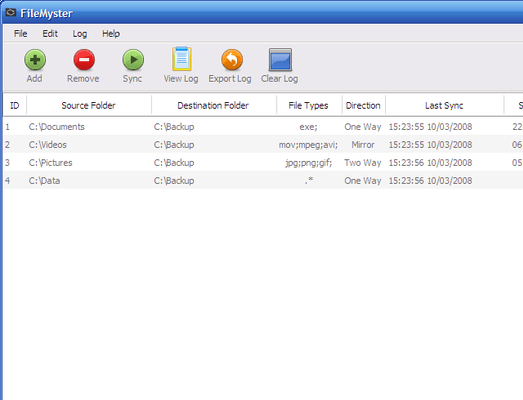

I need to sync music, databases, and Custom GPS maps between my main computer and my 2 laptops and this does the trick esily and simply